Description
200+ Adobe Photoshop Text Effects: The Ultimate Collection for Stunning Typography
Elevate your design projects with the 200+ Adobe Photoshop Text Effects bundle—a comprehensive collection of premium text effects that will transform your typography and take your designs to the next level. Whether you’re a graphic designer, photographer, or digital artist, this bundle provides a vast array of text styles and effects, perfect for creating eye-catching logos, social media graphics, posters, invitations, and more. With these easy-to-use, high-quality effects, you can create professional-grade text designs in just a few clicks.
From bold and modern looks to vintage, grunge, and 3D text effects, this collection has everything you need to make your typography stand out. No matter what your creative style or project type, you’ll find text effects that suit your needs.
What’s Included in the 200+ Adobe Photoshop Text Effects?
This bundle features a wide variety of text effects, each designed to enhance the appearance of your typography and simplify the design process. Here’s an overview of what’s included:
1. 3D Text Effects
- Realistic 3D Effects: Create bold, eye-catching 3D typography with depth and perspective. These effects add dimension to your text, making it pop off the page or screen.
- Extruded Text: Perfect for creating logo designs or dynamic headlines, these text effects feature extrusions that add volume and a sense of movement to your typography.
- Glass & Metallic 3D Text: Add a high-end, polished look with glassy and metallic 3D effects, ideal for premium branding and high-quality marketing materials.
2. Retro and Vintage Text Effects
- Neon Signs: Recreate the glowing effect of neon lights with text effects that mimic illuminated signs, perfect for modern designs with a retro flair.
- Vintage Distressed Text: Add a touch of nostalgia to your designs with vintage-style text effects that create a worn, weathered look.
- Old-School Typography: Perfect for creating classic designs, these effects offer retro text styles like art deco, vintage lettering, and retro-futuristic fonts.
3. Grunge and Distressed Text Effects
- Rough and Tattered: Bring an edgy, rebellious vibe to your designs with grunge-inspired text effects that incorporate distressing, rough edges, and texture.
- Urban & Street Styles: Mimic the look of street art, graffiti, and worn signage, adding an urban, gritty feel to your typography with these powerful text effects.
- Splattered & Dirty Text: For a bold and rebellious look, choose from effects that incorporate paint splatters, dirt, and rough textures to make your text feel raw and dynamic.
4. Glowing & Light Effects
- Neon Glow Text: Create electric, glowing text that emulates neon lights, perfect for club posters, night-time designs, or futuristic designs.
- Light Leaks & Flares: Add creative lighting effects with subtle light leaks, bokeh, and lens flares that bring your text to life and give your designs an ethereal glow.
- Glitter & Sparkle Text: Make your typography shine with glittery effects and sparkling text that’s perfect for party flyers, festive invitations, or celebratory designs.
5. Typographic Art Effects
- Typographic Art: Transform your text into a work of art with effects that blend letterforms and graphic elements, perfect for logos, posters, and modern artwork.
- Textures & Overlays: Add depth and dimension to your text with overlays of textures like wood, stone, metal, and paper, creating more tactile and visually interesting designs.
- Brush Stroke Text: Turn your typography into expressive brushstroke art with effects that simulate painted text in different styles, ideal for creative and artistic projects.
6. Metallic and Glossy Text Effects
- Chrome and Steel Text: Create sleek and shiny chrome or steel effects for your text, perfect for technology, automotive, or luxury branding designs.
- Gold and Silver: Add luxury to your typography with high-end metallic effects like gold foil, silver, and platinum, perfect for wedding invitations, premium brands, or elegant designs.
- Reflective Gloss Text: Give your text a high-gloss, reflective finish with these glossy effects, ideal for fashion, beauty, and modern design projects.
7. Text Effects for Special Occasions
- Holiday Text Effects: Create festive typography for holidays like Christmas, Halloween, Valentine’s Day, and Easter. These text effects include snow, hearts, pumpkins, and other seasonal elements to make your designs extra special.
- Wedding Text Effects: For elegant wedding invitations, choose from sophisticated text effects featuring soft glows, delicate floral textures, and elegant fonts.
- Birthday and Party Text: Celebrate life’s special moments with fun and vibrant text effects, perfect for birthday cards, party flyers, and event posters.
8. Liquid, Smoke, and Fire Text Effects
- Flame and Fire Effects: Set your text on fire with effects that simulate flames, fire, and fiery explosions, perfect for action-packed designs or bold branding.
- Smoke and Fog Text: Create mystical and atmospheric effects by adding smoke or fog to your text, perfect for dark, moody designs or horror-themed projects.
- Water and Liquid Text: Add fluidity and movement to your typography with liquid-inspired text effects that give the impression of water, splashes, or melting ice.
9. Minimalist & Modern Text Effects
- Clean and Sleek: Create minimalist text designs with simple, modern text effects that focus on clean lines and sophisticated elegance.
- Shadow and Highlight Effects: Add depth and contrast to your text with realistic shadow effects that help the text stand out from the background.
- Subtle Gradients: Apply smooth, elegant gradients to your text, perfect for web design, branding, and contemporary graphic projects.
10. Layer Styles and Quick Effects
- Layered Text Styles: These effects come with pre-configured layer styles that can be quickly applied to your text to instantly achieve professional-quality results.
- Action-Packed Text Effects: Some of these effects come with automated Photoshop actions that apply multiple effects at once—saving you time and effort when creating complex text designs.
Why You Need the 200+ Adobe Photoshop Text Effects
1. Save Time and Effort
Creating unique, eye-catching text effects from scratch can be time-consuming. With 200+ ready-made text effects, you can instantly apply professional-looking typography to your projects, freeing up more time for creative exploration and refining other aspects of your designs.
2. Versatility for Any Project
Whether you’re designing logos, posters, website headers, social media posts, advertisements, or flyers, these text effects can be adapted for any project. From modern, sleek text to vintage, distressed styles, you’ll have the perfect effect for every design.
3. High-Quality and Professional Results
Each text effect in this bundle is crafted by professional designers, ensuring that you’re using high-quality resources that will help your designs stand out. With detailed textures, realistic lighting effects, and intricate layer styles, your text will look polished and professional.
4. Fully Customizable
While the text effects come pre-designed for quick application, they are also fully customizable. You can tweak the colors, sizes, and layer styles to perfectly fit your project and achieve the exact look you’re going for.
5. Affordable and Cost-Effective
Instead of purchasing individual text effects or hiring a designer for custom typography, the 200+ Adobe Photoshop Text Effects bundle gives you access to an extensive library of resources at a fraction of the cost. It’s a valuable tool that will serve you across countless design projects.
How It Works
Once you purchase the 200+ Adobe Photoshop Text Effects bundle, you’ll receive an easy-to-download file or cloud folder containing all the assets. These text effects are compatible with the latest version of Adobe Photoshop and come with instructions for quick installation and use. With just a few clicks, you can apply these stunning effects to your text layers and start designing like a pro!
Start Creating Stunning Text Designs Today!
With the 200+ Adobe Photoshop Text Effects bundle, you’ll never run out of creative typography options. Whether you’re working on logos, posters, digital art, or social media content, these effects will take your text designs from ordinary to extraordinary. Unlock your full creative potential and elevate your designs with this ultimate collection of text effects—download today and start creating eye-catching designs instantly!
Google Map Data Extractor
Also Checkout – https://digitalstock.co.in/product/wacrm-multi-account-whatsapp-crm/
Official Contact – https://coderedsoftwares.com/contact




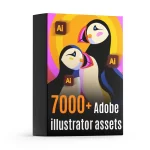
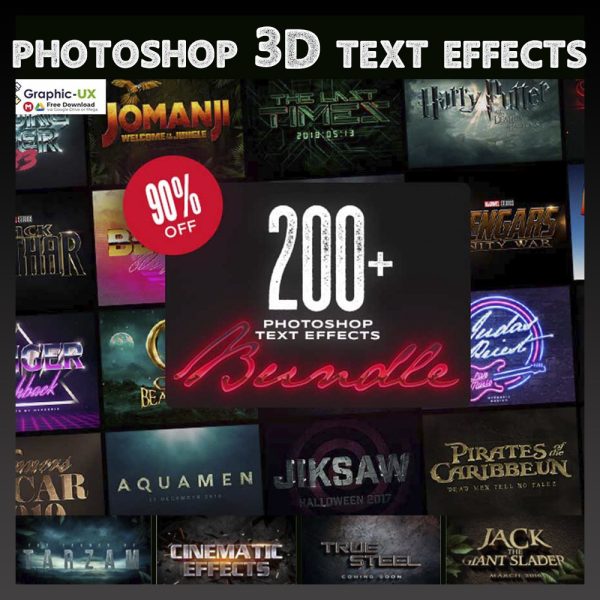


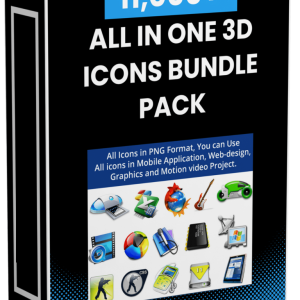


Reviews
There are no reviews yet.