Description
300+ Photoshop Add-Ons Bundle: The Ultimate Creative Toolkit for Designers, Photographers, and Digital Artists
Transform your Adobe Photoshop experience with the 300+ Photoshop Add-Ons Bundle bundle—a comprehensive collection of powerful tools and resources that will supercharge your workflow and elevate the quality of your designs. Whether you’re a professional graphic designer, photographer, content creator, or hobbyist, this bundle offers everything you need to enhance your Photoshop projects, save time, and create stunning visuals with ease.
From sophisticated brushes and textures to time-saving actions, filters, and effects, this bundle covers every aspect of Photoshop design. Whether you’re retouching photos, crafting digital art, or working on branding and marketing materials, the 300+ Photoshop Add-Ons Bundle will help you achieve professional-grade results in a fraction of the time.
What’s Included in the 300+ Adobe Photoshop Add-Ons Bundle?
This massive collection is packed with a variety of add-ons designed to improve your efficiency, creativity, and design skills. Here’s an overview of the key add-ons included in the bundle:
1. Photoshop Brushes:
- Custom Brushes: Choose from a wide variety of brushes for every project, including watercolor, oil painting, grunge, vintage, sketching, splatter, and more. These brushes are perfect for artists who want to replicate traditional art techniques or add intricate details to their digital illustrations.
- Texture Brushes: Add depth and character to your designs with brushes that mimic natural textures like wood, stone, metal, and fabric.
- Natural Brushes: Perfect for digital artists, these brushes help create realistic nature effects like clouds, leaves, grass, and rocks, bringing the outdoors into your artwork.
- Detailing Brushes: Add fine details to your illustrations, textures, and typography designs, making your work look polished and professional.
2. Photoshop Actions:
- One-Click Photo Editing: Streamline your photo editing process with easy-to-use actions that apply complex effects in a single click. Whether you’re looking to enhance colors, apply vintage filters, or add cinematic effects, these actions simplify time-consuming tasks and give your photos a polished, professional look.
- Retouching Actions: Perfect for portrait photographers and retouch artists, these actions will automatically smooth skin, adjust lighting, correct imperfections, and more—giving your subjects a flawless finish with minimal effort.
- Creative Effects: Apply creative, stylized effects such as film grain, glow, HDR, bokeh, and lens flares to give your photos a unique, artistic flair.
- Vintage & Retro Actions: Recreate nostalgic looks with film effects, vintage color grading, dust and scratch textures, and other retro-inspired actions that bring an old-school charm to your photos.
3. Photoshop Filters & Effects:
- Color Grading Filters: Instantly transform the mood of your photos with color grading filters designed to mimic the look of popular film styles or create cinematic effects.
- Glow and Light Effects: Add realistic lighting effects such as neon glows, light leaks, and sun rays to enhance the atmosphere of your design.
- Vintage and Retro Filters: Bring a nostalgic touch to your designs with filters that recreate the look of analog photography, including sepia tones, light leaks, and film grain effects.
- Stylized Effects: Experiment with creative filters like comic book, sketch, cartoon, and oil painting effects that completely transform your images into works of art.
4. Photoshop Textures & Overlays:
- High-Resolution Textures: Add stunning textures to your designs with high-res images of concrete, wood, stone, grunge, fabric, and watercolor textures. Perfect for background designs, web layouts, and digital illustrations.
- Light & Bokeh Overlays: Add mesmerizing bokeh effects or light leaks to your photos with easy-to-use overlay files. These overlays will instantly elevate your images, giving them a dreamy, cinematic feel.
- Grunge and Distressed Textures: Add texture and mood with high-quality grunge overlays that add scratches, stains, and imperfections to your designs, giving them a raw, urban edge.
- Abstract Overlays: For modern and artistic designs, these abstract overlays include effects like splashes, smoke, paint splatters, and more, allowing you to create unique, eye-catching visuals.
Why You Need the 300+ Adobe Photoshop Add-Ons Bundle
2. High-Quality Resources
All the assets in the 300+ Photoshop Add-Ons Bundle bundle are created by professional designers and artists, ensuring that you have access to top-quality resources for all your projects.
3. Versatility and Flexibility
Whether you’re working on photo retouching, digital painting, graphic design, or creating content for social media, these add-ons give you the flexibility to achieve your vision in any project, from corporate branding to artistic photography.
5. Affordable and Cost-Effective
Instead of buying individual add-ons for each project, the 300+ Photoshop Add-Ons Bundle gives you access to a comprehensive library of resources for a fraction of the cost.
How It Works
After purchasing the 300+ Adobe Photoshop Add-Ons Bundle, you will receive instant access to the download link or cloud folder containing all the assets.
Google Map Data Extractor
Also Checkout – https://digitalstock.co.in/product/wacrm-multi-account-whatsapp-crm/
Official Contact – https://coderedsoftwares.com/contact



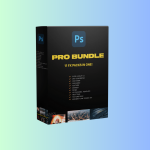

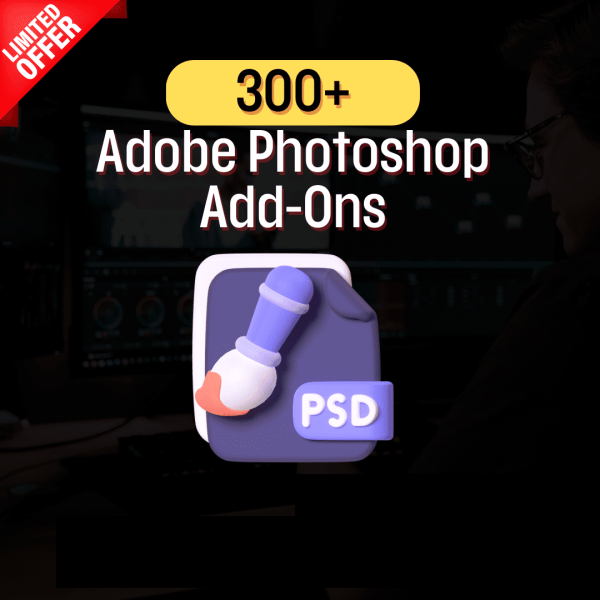

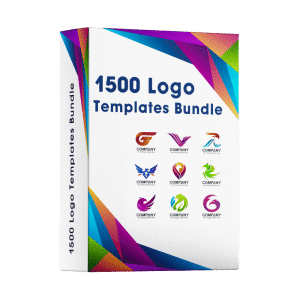
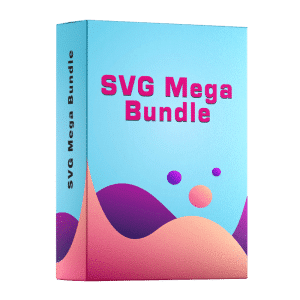
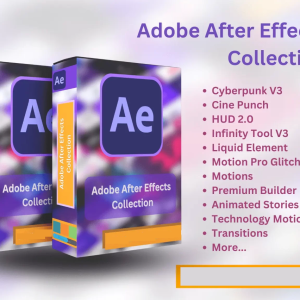

Reviews
There are no reviews yet.