Description
50+ Instagram Graphics for Final Cut Pro: Elevate Your Social Media Content with Stunning Visuals
In today’s digital age, standing out on Instagram requires more than just great photos or videos — your content needs to be visually engaging, dynamic, and professionally edited. Whether you’re a social media influencer, a business owner, or a content creator looking to boost your Instagram presence, 50+ Instagram Graphics for Final Cut Pro is the ultimate solution to help you create eye-catching visuals that grab attention and keep your audience engaged.
These professionally designed graphics for Final Cut Pro will enable you to take your Instagram videos, reels, stories, and posts to the next level, with stunning animations, sleek overlays, and customizable templates. Designed with the modern Instagram aesthetic in mind, these graphics will make your content stand out in a crowded feed.
What Are 50+ Instagram Graphics for Final Cut Pro?
The 50+ Instagram Graphics pack is a comprehensive collection of templates, animations, overlays, and transitions designed specifically for use with Final Cut Pro, one of the most powerful and popular video editing software programs available. These graphics are perfect for Instagram content, including stories, reels, posts, and even IGTV videos. The pack includes a wide variety of assets, such as:
- Text Animations: Add dynamic and creative text animations to your posts and stories with just a few clicks. Perfect for captions, quotes, and call-to-action phrases.
- Lower Thirds: Sleek, modern lower thirds that add a professional touch to your videos. Great for introducing yourself, showcasing products, or adding credits to your Instagram videos.
- Transitions: Smooth and stylish transitions to make your video edits look more polished and seamless. These transitions help your content flow smoothly and make your videos feel more cohesive.
- Overlays & Effects: Enhance your videos with stunning graphic overlays such as light leaks, glitch effects, and animated shapes that will instantly draw attention.
- Frame Borders: Stylish frames to highlight your content, making your photos and videos pop in your Instagram feed or stories.
- Animated Icons: Use icons like hearts, thumbs up, or social media icons to add some fun and engagement to your videos and stories.
- Intros & Outros: Stunning intro and outro animations that can be customized to include your branding, making your content feel more professional and consistent.
All these elements are designed with Instagram’s unique vertical video format in mind, so they’ll fit perfectly into your stories, reels, and other content types.
Why Choose 50+ Instagram Graphics for Final Cut Pro?
1. Boost Engagement
Instagram is a highly competitive platform, and to stand out, your content needs to be visually compelling. Using 50+ Instagram Graphics for Final Cut Pro will instantly elevate the look of your videos and make them more engaging, which can result in increased likes, comments, and shares. Eye-catching graphics draw attention and help keep viewers watching your content longer.
2. Time-Saving and Easy to Use
Creating custom graphics from scratch can be time-consuming and complex, but with this Final Cut Pro pack, you can save valuable time by applying pre-made, professional-quality templates and animations with just a few clicks. The graphics are intuitive and easy to customize, even for beginners. You don’t need to be a video editing expert to make your content look polished and high-quality.
3. Perfect for All Instagram Content Types
Whether you’re creating Instagram Reels, Stories, or Posts, the 50+ Instagram Graphics pack is versatile enough to enhance any type of Instagram content. The assets are optimized for vertical videos, making them the perfect fit for the Instagram platform. Plus, these graphics are fully customizable, so you can tweak them to suit your brand and personal style.
4. Professional-Quality Designs
These graphics are designed by professional motion graphic artists and video editors, ensuring that you get top-quality animations, effects, and overlays. You can trust that your Instagram content will look polished, modern, and aligned with the latest trends in digital content creation. With these high-quality graphics, your videos will look like they were made by a professional designer — without the hefty price tag.
5. No Design Skills Needed
One of the biggest challenges for many Instagram creators is finding the time or skill set to create custom graphics. With the 50+ Instagram Graphics for Final Cut Pro pack, you don’t need to be a graphic designer to create professional-looking content. The templates and animations are pre-designed and ready to use, and you can easily customize text, colors, and other elements to match your personal or brand style.
6. Endless Customization Options
Although these graphics are designed to be used quickly, they also offer endless customization options. Want to change the font of the text animation? You can do that. Need to adjust the colors to match your brand palette? No problem. Each element in the pack is customizable, allowing you to adapt the graphics to fit your specific needs and preferences.
7. Seamless Integration with Final Cut Pro
The 50+ Instagram Graphics are designed specifically for Final Cut Pro, ensuring smooth integration with the software. There’s no need to worry about compatibility issues or complex workflows. Simply drag and drop the graphics into your timeline, and you’re ready to go. Whether you’re a Final Cut Pro novice or an experienced user, you’ll find the graphics easy to use and quick to apply.
How to Use the 50+ Instagram Graphics for Final Cut Pro
Using these graphics is simple and intuitive. Here’s a step-by-step guide to getting started:
- Import the Pack into Final Cut Pro: After downloading the pack, import the graphics into your Final Cut Pro project by dragging the files into your media library.
- Drag and Drop the Graphics: Once the graphics are imported, simply drag and drop the elements you want to use onto your timeline. Whether it’s a lower third, text animation, transition, or frame border, it’s that easy.
- Customize the Graphics: Click on the graphic you’ve placed in the timeline to access customization options. Modify the text, color scheme, animation speed, and other settings to match your vision.
- Adjust the Timing: Fine-tune the timing of the graphics and animations to make sure they align perfectly with your video. This ensures that everything flows smoothly.
- Export and Share: Once you’re satisfied with your edits, export your video in the optimal format for Instagram and share it with your followers.
Who Can Benefit from 50+ Instagram Graphics for Final Cut Pro?
- Influencers: Take your Instagram posts, stories, and reels to the next level with eye-catching, branded graphics that will help you build a recognizable and engaging presence.
- Businesses and Brands: Whether you’re promoting products or services, these graphics will help make your marketing materials stand out on Instagram and get noticed by potential customers.
- Content Creators: From tutorials to behind-the-scenes looks, these graphics will enhance the storytelling aspect of your videos and make your content more engaging and visually appealing.
- Photographers/Videographers: Showcase your work with stylish intros, transitions, and text animations that complement your footage and make your posts more dynamic.
- Marketers: For brands looking to create visually appealing ads, the customizable Instagram graphics are perfect for promoting products or services in a polished and professional way.
Conclusion
The 50+ Instagram Graphics for Final Cut Pro pack is the perfect tool for content creators looking to enhance their Instagram presence and create visually stunning posts, reels, stories, and more. With professional-quality graphics, easy-to-use templates, and endless customization options, you’ll be able to quickly elevate your content and engage your audience like never before. Whether you’re a beginner or an experienced Final Cut Pro user, this pack will help you create Instagram content that stands out and captures attention.
Ready to transform your Instagram content? Download the 50+ Instagram Graphics for Final Cut Pro today and start creating stunning visuals that will boost your social media game!
Also Checkout
Google Map Data Extractor
Also Checkout – https://digitalstock.co.in/product/google-map-data-extractor/
Official Contact – https://coderedsoftwares.com/contact



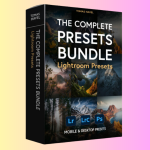



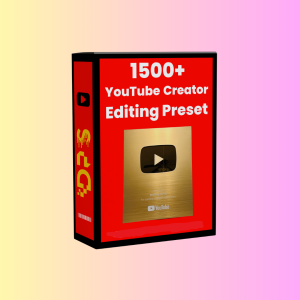

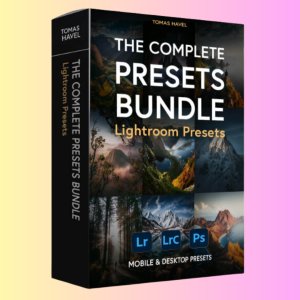

Reviews
There are no reviews yet.