Description
Bootstrap 5 Complete Master Course: Master Responsive Web Design with Bootstrap
Welcome to the Bootstrap 5 Complete Master Course! This comprehensive course is designed to take you from a beginner to an expert in Bootstrap 5, one of the most popular front-end frameworks for building responsive and mobile-first websites. If you want to create professional websites quickly, efficiently, and with ease, learning Bootstrap 5 is the key. Whether you’re new to web development or looking to enhance your skills, this course will guide you through all aspects of Bootstrap 5 to help you build modern, stylish websites.
Why Learn Bootstrap 5?
Bootstrap 5 is the latest version of the popular Bootstrap framework, a powerful tool that provides pre-designed, responsive, and customizable components for web development. Here’s why you should learn Bootstrap 5:
- Responsive Design: Build websites that adapt seamlessly to any screen size, from mobile phones to large desktop displays, without writing complex CSS.
- Fast Development: With built-in grid systems, components, and utilities, Bootstrap 5 significantly speeds up the web development process.
- Modern Features: Bootstrap 5 removes the need for jQuery, making it lighter, faster, and more modern. It also introduces many new features and improvements.
- Customization: Bootstrap 5 offers customization options, allowing you to tweak the framework to suit your needs while still adhering to best practices.
- Community Support: With an extensive community and resources, you’ll have access to a wealth of tutorials, themes, and templates to enhance your projects.
What You Will Learn in This Course
This Bootstrap 5 Complete Master Course is designed to provide you with a complete understanding of Bootstrap 5 and its features. Here’s what you’ll learn:
1. Introduction to Bootstrap 5
- Understand the fundamentals of Bootstrap 5 and how it simplifies front-end development.
- Learn how to include Bootstrap 5 in your projects using the CDN and downloadable files.
- Understand the structure of Bootstrap 5 and how to set up your first project.
2. Bootstrap 5 Grid System
- Learn how the Bootstrap grid system works and how it allows you to build responsive layouts with ease.
- Understand the concepts of containers, rows, and columns in Bootstrap.
- Learn how to use breakpoints to create layouts that are responsive across different screen sizes (mobile, tablet, and desktop).
- Explore advanced layout techniques, such as nested grids and creating custom breakpoints.
3. Bootstrap 5 Typography and Text Utilities
- Learn how to style text using Bootstrap 5 typography classes.
- Understand how to adjust font sizes, weights, and line heights.
- Use text utilities for alignment, capitalization, decoration, and spacing.
4. Bootstrap 5 Components
- Dive into Bootstrap 5’s components, which allow you to create feature-rich, interactive websites easily.
- Learn how to use buttons, cards, navbars, modals, alerts, and more.
- Understand how to work with dropdowns, pagination, progress bars, toasts, and tooltips.
- Customize the appearance of these components with utilities.
5. Forms in Bootstrap 5
- Learn how to create stylish and functional forms using Bootstrap 5.
- Explore form controls, such as input fields, radio buttons, checkboxes, and select menus.
- Understand how to style form layouts, and manage form validation with Bootstrap 5.
6. Bootstrap 5 Cards
- Understand how to use cards in Bootstrap 5 to build flexible content containers with headers, footers, images, and more.
- Learn how to use card groups, card decks, and card lists for responsive designs.
7. Bootstrap 5 Utilities
- Learn about the powerful utility classes in Bootstrap 5, which help you quickly add margins, padding, borders, colors, shadows, and more.
- Master utility classes for visibility, positioning, text alignment, flexbox, and spacing.
- Explore advanced utilities for backgrounds, borders, transitions, and animations.
8. Responsive Design with Bootstrap 5
- Learn how to use media queries and flexbox to create fluid, responsive layouts with Bootstrap 5.
- Understand how to use Bootstrap’s responsive classes to make sure your website looks great on all devices.
- Build mobile-first designs and explore how Bootstrap adjusts content based on screen size.
9. Advanced Customization with Bootstrap 5
- Learn how to customize Bootstrap 5 using Sass variables to change the default settings and create a more personalized design.
- Customize themes, colors, fonts, and grid system with minimal effort.
- Understand how to use Bootstrap 5’s new icon library to enhance your design with scalable, customizable icons.
10. Bootstrap 5 JS Plugins and Integrations
- Learn how to use Bootstrap’s JavaScript plugins to add functionality like modals, carousel sliders, tooltips, popovers, and dropdown menus.
- Understand how to integrate Bootstrap 5 with JavaScript to control components like the carousel, collapse, and off-canvas menus.
- Learn how to integrate third-party libraries and plugins with Bootstrap 5.
11. Building Real-World Projects
- Apply your Bootstrap 5 skills to build real-world, responsive websites and web applications.
- Work on projects like a personal portfolio, e-commerce site, landing page, and blog template.
- Learn how to optimize your website for SEO, performance, and accessibility.
12. Deploying Your Website
- Learn how to deploy your Bootstrap 5 project to hosting platforms such as GitHub Pages, Netlify, or Vercel.
- Understand how to test your website across different browsers and devices to ensure it looks great everywhere.
Who Should Take This Course?
The Bootstrap 5 Complete Master Course is ideal for:
- Beginner web developers who want to learn responsive web design with Bootstrap 5 from scratch.
- Experienced front-end developers looking to update their skills with the latest version of Bootstrap.
- Designers who want to dive into development and create functional, modern websites using Bootstrap 5.
- Entrepreneurs and small business owners who need to build their own websites quickly and efficiently.
Why Choose This Course?
- Comprehensive Learning: This course covers everything from the basics of Bootstrap 5 to more advanced techniques, making it perfect for beginners and experienced developers alike.
- Hands-on Projects: Build real-world projects to apply your knowledge and create a portfolio to showcase your skills.
- Interactive Learning: Access quizzes, coding challenges, and exercises to test your understanding and reinforce key concepts.
- Expert Instruction: Learn from experienced instructors who have a deep understanding of Bootstrap 5 and front-end development.
- Job-Ready Skills: Master Bootstrap 5, one of the most in-demand frameworks, and improve your front-end development career prospects.
Start Your Web Development Journey with Bootstrap 5 Today!
By the end of this course, you will be proficient in Bootstrap 5 and ready to build responsive, user-friendly websites that work seamlessly across all devices. You’ll be able to apply your new skills to real-world projects, customize designs with ease, and improve your productivity as a web developer.
Enroll now in the Bootstrap 5 Complete Master Course and unlock the power of responsive web design!
Also Checkout
Best Bulk WhatsApp Sender with Reseller Panel 3.5
Also Checkout – https://digitalstock.co.in/product/bulk-whatsapp-sender-reseller-panel/
Official Contact – https://coderedsoftwares.com/contact





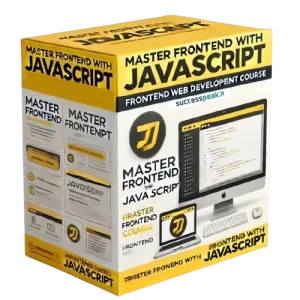
 Youtube Master Course
Youtube Master Course  Kotlin - Complete Master Course
Kotlin - Complete Master Course 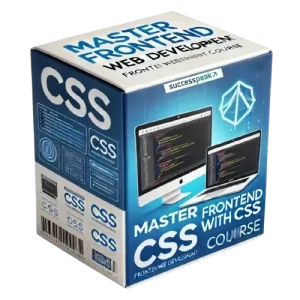 FrontEnd Web Developer Bootcamp HTML CSS JS React
FrontEnd Web Developer Bootcamp HTML CSS JS React  Facebook Marketing Course - Basic to Advanced
Facebook Marketing Course - Basic to Advanced  SQL Basic to Advanced Course
SQL Basic to Advanced Course  Certified Digital Marketing Master Course
Certified Digital Marketing Master Course  Google Ads Complete Master Course
Google Ads Complete Master Course 

Reviews
There are no reviews yet.