Description
Flutter Development Complete Master Course: Become a Master of Cross-Platform Mobile Development
Are you ready to dive into mobile app development and unlock the power of Flutter? Whether you’re a beginner looking to build your first mobile app or an experienced developer aiming to master cross-platform development, the Flutter Development Complete Master Course is designed to take you step-by-step from the fundamentals to advanced concepts, ensuring you gain all the skills needed to create beautiful, high-performance apps for both iOS and Android using a single codebase.
Flutter, developed by Google, has rapidly become one of the most popular frameworks for mobile development, enabling developers to create apps that run seamlessly on both iOS and Android. With its reactive framework, rich widget library, and fast development cycle, Flutter makes it easy to build beautiful, native-like mobile applications. This course is crafted to help you become an expert in Flutter development and provide you with the tools and knowledge to bring your app ideas to life.
What You’ll Learn in the Flutter Development Complete Master Course
- Introduction to Flutter and Dart:
- Understand what Flutter is, why it’s one of the most popular frameworks for mobile app development, and the power it offers for creating native-like apps.
- Learn the basics of Dart, the programming language used to build Flutter apps. You will get comfortable with its syntax, types, functions, and more.
- Set up your Flutter development environment on Windows, macOS, or Linux, and get hands-on with your first Flutter app, “Hello, World!”
- Flutter App Structure and Widgets:
- Learn about Flutter’s widget-based structure, where everything, from UI components to layout, is a widget.
- Understand stateful vs. stateless widgets and when to use them in your app.
- Explore the core widgets in Flutter, such as Container, Column, Row, Stack, Text, and Image.
- Create simple layouts and designs by combining and nesting widgets.
- Flutter Layouts and UI Design:
- Dive deeper into layouts in Flutter and understand how to design responsive apps with flexible and scrollable layouts.
- Learn how to use widgets like Expanded, Align, Padding, ListView, GridView, and CustomScrollView to create rich user interfaces.
- Understand how to use Flutter’s Material Design components and implement custom designs for your app’s UI.
- State Management in Flutter:
- Master state management, a core concept in Flutter, to handle dynamic changes in your app’s UI.
- Explore different approaches to state management, including setState, Provider, Riverpod, and BLoC.
- Learn how to build scalable and maintainable applications by choosing the right state management approach for your projects.
- Navigation and Routing:
- Learn how to navigate between different screens in your app using Navigator and Routes.
- Understand how to pass data between screens, handle deep linking, and manage app navigation using Flutter’s built-in navigation system.
- Implement bottom navigation bars, drawer navigation, and tab-based navigation to create smooth user experiences.
- Working with APIs and Data Fetching:
- Learn how to fetch data from RESTful APIs and GraphQL in your Flutter app using packages like http and Dio.
- Understand how to parse JSON data and convert it into Dart objects using the json_serializable package.
- Manage network requests, handle errors, and display loading indicators to provide a seamless user experience when fetching remote data.
- Flutter Animations and UI Interactivity:
- Bring your app to life by learning how to add animations and transitions in Flutter.
- Explore Flutter’s powerful Animation API to create custom animations like fades, scaling, rotations, and more.
- Learn how to build interactive UI elements, such as gesture detection, drag-and-drop, and swipeable cards to improve user engagement.
- Working with Local Databases:
- Learn how to integrate local storage solutions like SQLite and SharedPreferences to store app data locally on the device.
- Master how to create CRUD operations (Create, Read, Update, Delete) with local databases.
- Learn how to use moor and hive as alternatives to SQLite for more powerful and flexible data storage solutions.
- Building Forms and Validating User Input:
- Master how to create forms and handle user input effectively in Flutter.
- Learn how to validate form fields, such as email addresses, passwords, and phone numbers, using Flutter’s built-in form validation.
- Build interactive, user-friendly forms that provide real-time validation feedback and error handling.
- Flutter Packages and Plugins:
- Discover how to integrate third-party Flutter packages and plugins to extend your app’s functionality.
- Learn how to use popular packages for tasks such as image picking, location tracking, camera integration, push notifications, and more.
- Learn how to create custom packages and plugins, and even contribute to the Flutter ecosystem.
- Firebase Integration in Flutter:
- Learn how to integrate Firebase with your Flutter app to take advantage of features like authentication, real-time database, cloud storage, and push notifications.
- Build user authentication systems with Google sign-in, email/password authentication, and phone number verification.
- Use Firebase Firestore to store and retrieve data, and integrate Firebase Cloud Messaging to send push notifications to users.
- Testing and Debugging in Flutter:
- Learn how to write unit tests, widget tests, and integration tests to ensure the stability and quality of your app.
- Explore Flutter’s powerful testing framework to perform automated testing of your app’s functionality and UI.
- Learn how to use debugging tools like Flutter DevTools to inspect the widget tree, performance, and memory usage of your app.
- Publishing and Deploying Your Flutter App:
- Learn how to build and release your Flutter app for both iOS and Android.
- Understand the process of publishing your app to the Google Play Store and Apple App Store, including setting up app signing and versioning.
- Learn how to deploy your app to Firebase App Distribution, TestFlight, or use Fastlane to automate the release process.
- Building a Complete Flutter Project:
- Put all your knowledge into practice by building a real-world Flutter project.
- Work on an end-to-end app that integrates UI design, state management, data fetching, user authentication, and more.
- Create a polished, production-ready app that you can add to your portfolio.
Why Choose Flutter Development Complete Master Course?
- Comprehensive Content: This course covers everything from the basics of Flutter to advanced concepts like Firebase integration, animations, and state management, ensuring you become a well-rounded Flutter developer.
- Hands-On Projects: Throughout the course, you’ll build multiple practical projects that will strengthen your skills and give you something to showcase in your portfolio.
- Flutter Ecosystem: Learn how to work with the vast Flutter ecosystem, including popular packages and plugins, and how to extend your app with custom packages.
- Expert Guidance: Get guidance from an experienced instructor who will explain each concept in-depth and provide real-world examples to reinforce learning.
- Up-to-Date Content: The course is regularly updated to reflect the latest Flutter releases and best practices, ensuring you stay ahead in the fast-evolving world of mobile app development.
By the end of the Flutter Development Complete Master Course, you’ll be able to confidently build high-quality, cross-platform mobile applications for both iOS and Android. You’ll be well-equipped with the skills to handle everything from UI design and state management to working with APIs and deploying your app to the app stores.
Also Checkout
200+ Stock Market E-books
Also Checkout – https://digitalstock.co.in/product/200-stock-market-ebooks/
Official Contact – https://coderedsoftwares.com/contact






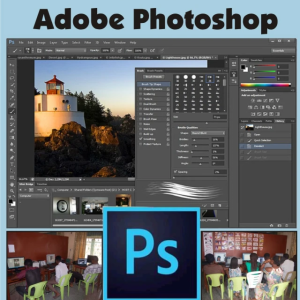




Reviews
There are no reviews yet.