Description
Web Development- Basic to Advanced – A Comprehensive Guide to Becoming a Full-Stack Developer
In today’s digital world, web development has become one of the most sought-after skills. Whether you’re interested in building your own website, creating web applications, or working as a professional developer, mastering web development can open up countless career opportunities. In this guide, we’ll take you on a journey through web development, from basic concepts to advanced techniques, covering essential tools, programming languages, and frameworks along the way.
What is Web Development- Basic to Advanced?
Web development refers to the process of building and maintaining websites and web applications. It involves everything from creating simple static web pages to complex dynamic systems. Web development can be broken down into three primary areas:
- Frontend Development: The part of web development that deals with the user interface (UI) and user experience (UX). Frontend development is responsible for how a website looks and interacts with users.
- Backend Development: The server-side development that powers the logic, databases, and functionality of a website or web application. Backend developers focus on the structure and functionality that happen behind the scenes.
- Full-Stack Development: A combination of both frontend and backend development, where a developer has the skills to work on the entire web development stack.
Let’s explore the skills and tools you need to go from a beginner to an advanced web developer.
Basic Web Development Concepts: Starting with the Foundations
1. HTML (Hypertext Markup Language)
HTML is the foundational language of the web. It defines the structure of a web page using various tags like <div>, <header>, <footer>, <h1>, <p>, etc. As a beginner, you’ll need to understand:
- How to create a webpage structure using HTML tags.
- The concept of nesting elements and semantic HTML (using appropriate tags for content like
<article>,<section>, and<nav>). - Adding images, links, tables, forms, and multimedia elements to your web page.
2. CSS (Cascading Style Sheets)
CSS is used to style the HTML elements on a webpage. While HTML defines the structure, CSS handles the look and feel of the page, including layout, colors, fonts, and positioning. Key concepts you’ll need to learn as a beginner include:
- How to apply styles to elements using selectors (e.g.,
#id,.class). - Understanding the box model (margin, padding, border, and content).
- Styling layouts with Flexbox and CSS Grid for responsive design.
- Basic animations and transitions to enhance user experience.
3. JavaScript (JS)
JavaScript is the programming language that makes web pages interactive. It allows you to create dynamic elements like form validation, image sliders, and interactive maps. As a beginner, focus on:
- Basic syntax, variables, and data types in JS (e.g., strings, arrays, objects).
- Working with DOM (Document Object Model) to manipulate HTML elements dynamically.
- Writing functions and handling events (e.g.,
click,submit). - Understanding loops, conditionals, and arrays.
Intermediate Web Development Skills: Adding Functionality and Interaction
4. Responsive Web Design (RWD)
As mobile traffic grows, responsive web design is essential. RWD ensures that your websites look great on all devices, from desktops to smartphones. Learn how to:
- Use media queries to apply different styles based on screen size.
- Make navigation menus, images, and content flexible and adaptable.
- Optimize images for faster loading times on mobile devices.
5. Version Control with Git
Git is a version control system that allows you to track changes to your code and collaborate with other developers. Understanding Git is crucial as a web developer:
- Learn basic Git commands like
clone,commit,push,pull, andbranch. - Work with GitHub, a platform for hosting Git repositories, to manage projects and collaborate with others.
6. CSS Frameworks (e.g., Bootstrap)
CSS frameworks are pre-written libraries that help you quickly build responsive, well-designed websites. As an intermediate developer, learn how to use frameworks like Bootstrap or Tailwind CSS to:
- Speed up the development process with pre-built styles and components.
- Customize and extend the framework to suit your needs.
7. JavaScript Frameworks (e.g., React, Angular, Vue)
JavaScript frameworks make it easier to build dynamic and scalable web applications. React, Angular, and Vue.js are the most popular frameworks. Key concepts include:
- Building reusable components.
- State management (e.g., React’s
useState). - Routing and navigation between pages.
- Fetching data from APIs.
Advanced Web Development Skills: Mastering the Full Stack
8. Backend Development: Server-Side Languages and Databases
At the advanced level, you’ll need to understand how to develop the backend of a web application. Common backend languages include:
- Node.js (JavaScript runtime for building server-side applications).
- PHP (widely used for content management systems like WordPress).
- Python (used in web frameworks like Django and Flask).
- Ruby (used with the Ruby on Rails framework).
Additionally, you’ll need to learn about databases and how to interact with them:
- SQL (Structured Query Language) for managing relational databases (e.g., MySQL, PostgreSQL).
- NoSQL databases like MongoDB for handling unstructured data.
- Integrating backend code with the frontend using APIs (Application Programming Interfaces).
9. Advanced JavaScript: ES6+ Features
Mastering modern JavaScript (ES6 and beyond) is essential for any advanced developer:
- Learn new syntax like arrow functions, template literals, destructuring, and async/await for handling asynchronous code.
- Understand modules and how to organize JavaScript into reusable code.
- Dive deeper into advanced topics like closures, higher-order functions, and the
thiskeyword.
10. Web Security Best Practices
Security is critical when developing web applications. As an advanced developer, you should know how to:
- Protect against common vulnerabilities like Cross-Site Scripting (XSS) and SQL Injection.
- Use HTTPS to encrypt data and ensure secure communication between the client and server.
- Implement authentication and authorization (e.g., JWT, OAuth).
11. Deployment and Hosting
Once your web application is built, you’ll need to deploy it to a web server. Learn how to:
- Use services like Heroku, Netlify, or Vercel for quick deployment of static and dynamic websites.
- Configure web servers like Apache or Nginx.
- Understand Continuous Integration and Continuous Deployment (CI/CD) to automate the deployment process.
Full-Stack Development: Putting It All Together
As a full-stack developer, you’ll be able to work on both the frontend and backend of web applications. You’ll need to master a range of tools and technologies that allow you to build complete, dynamic, and scalable web applications.
- Frontend: React, Angular, Vue.js, HTML, CSS, JavaScript.
- Backend: Node.js, Express, Ruby on Rails, Python (Django/Flask).
- Database: MySQL, MongoDB, PostgreSQL.
- Version Control: Git/GitHub.
- Deployment: Docker, Heroku, AWS, DigitalOcean.
By learning both frontend and backend skills, you’ll be able to build end-to-end solutions and become a highly valuable developer in the tech industry.
Conclusion
Web development is an ever-evolving field, and becoming proficient requires practice, patience, and continuous learning. By mastering the basics of HTML, CSS, and JavaScript, then advancing to more complex topics like backend development, databases, and full-stack development, you can build powerful web applications and take your career to new heights. Whether you choose to specialize in frontend, backend, or full-stack development, the journey from beginner to advanced developer is an exciting one that offers endless opportunities for growth and success.






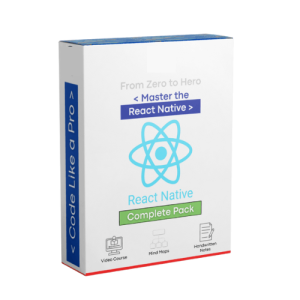




Reviews
There are no reviews yet.